| Eden Repair Centre
Fully guaranteed, nationwide repair, recycling, and asset disposal services for smartphones, tablets, laptops, and PCs.
We specialise in repairs and recycling services for smartphones, tablets, laptops, and PC's
Providing quick turnaround times, our repair centre oversees hundreds of device repairs on a monthly basis, and we set an extremely high standard of service for all mainstream makes and models, including Apple, Samsung, Microsoft, Dell, HP and Lenovo.
All our refurbished kit comes with a 12-month warranty, giving our business, reseller, education and consumer customers complete peace of mind.
| Eden, for Business
Business communication is critical so when things stop working we start.
Maintaining communication is vital for any successful organisation, which is why we have streamlined our Repair Centre to ensure all jobs are turned around quickly with the use of reliable original parts and returned via our next day courier partner.
- Prompt professional repairs
- All administration handled
- Eden BreakFixTM
- Flexible & cost-effective
- Responsibly recycle your devices
- Bulk trade-in
- Prompt professional repairs
- All administration handled
- Eden BreakFixTM
- Flexible & cost-effective
- Responsibly recycle your devices
- Bulk trade-in


| Eden, for Resellers
Resellers, why not use our fully White Label service to expand your offering.
Partner with Eden and add a professional repair service to your product offering. Add your organisation to our growing number of resellers and insurance providers across the UK. Promote to your customers under your own brand or as Eden and use our expertise and preferential partner rates to grow your customer base and portfolio.
- Access Eden Partner Program pricing
- Prompt professional repairs
- Rebranded Mail Packs and inserts with your logo, contact details and company colours
- Support your customer base with responsible device recycling
- Earn commission on bulk trade-ins
- No end-user communication from Eden representatives (unless requested & specified)
- Access Eden Partner Program pricing
- Prompt professional repairs
- Rebranded Mail Packs and inserts with your logo, contact details and company colours
- Support your customer base with responsible device recycling
- Earn commission on bulk trade-ins
- No end-user communication from Eden representatives (unless requested & specified)
| Eden, for Education
iPad, smartphones and laptop repairs and support for schools across the UK
The use of iPads in schools is increasingly popular as they offer both learners and educators a huge selection of creative tools. However, breakages do occur, and that’s when we are here to help.
- Prompt professional repairs
- All administration handled
- Eden BreakFixTM
- Flexible & cost-effective
- Responsibly recycle your devices
- Bulk trade-in
- Prompt professional repairs
- All administration handled
- Eden BreakFixTM
- Flexible & cost-effective
- Responsibly recycle your devices
- Bulk trade-in


| Eden, for Consumers
The better choice for your device repairs and maintenance.
If your device is in need of some TLC then look no further than Eden Repair Centre. Our consumer department has been specifically set up to provide quick turnaround times on repairs for smartphones, tablets and laptops. Where bookings are made, we can often complete on a while-you-wait basis.
We complete hundreds of device repairs every month and we set an extremely high standard of repair for all models of Apple devices, including iPhone and iPad.
- 12-month warranty on all repairs
- Original and premium parts used
- Eden BreakFixTM
- Flexible & cost-effective
- Responsibly recycle your devices
- Bulk trade-in
| Online Store
Shop our range of professionally refurbished smartphones, tablets, laptops and desktops
Whether you are purchasing a single item for a new user, or looking at options for a multi-device rollout, choosing refurbished kit can offer attractive savings.
All our refurbished smartphones, tablets and laptops are data cleansed and thoroughly tested, using certified data erasure software and hardware level diagnostics platforms that check each and every function. Only successful units are progressed onto the next stage which sees them graded accordingly based on cosmetic condition.
Devices are plain boxed with the necessary charging accessories and made available for resale with a 12-month warranty. This meticulous process allows businesses to purchase from Eden with complete confidence.
Looking to re-sell our refurbished devices onto your customer base?
Contact us today about the benefits of our Partner Program!
Let us recycle your devices responsibly
We responsibly recycle all your old devices, often managing the entire life cycle of each device.
Eden Repair Centre has solutions in place for each and every step of a device's life cycle. From supplying new and refurbished units, repair and servicing of active devices to recycling and securely disposing of end-of-life products.
We offer a buy-back option to those customers looking to trade in unwanted devices.
For more information please contact our team on 0113 892 1115.
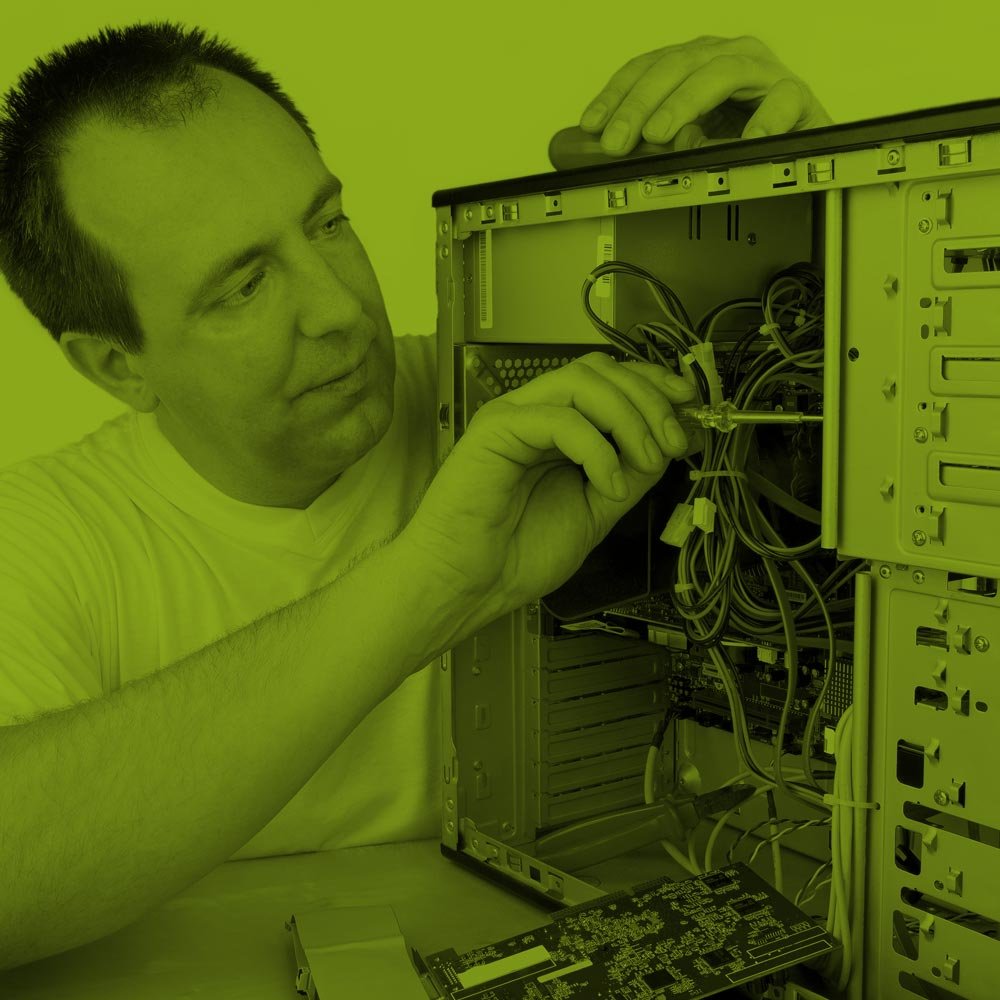
Do you provide IT support for business?
Join our reseller program.
Partner with Eden and add a professional repair service to your product offering. Add your organisation to our growing number of resellers and insurance providers across the UK. Promote to your customers under your own brand or as Eden and use our expertise and preferential partner rates to grow your customer base and portfolio.
If you have questions about professional repairs for your devices, or would like to discuss our specialist BREAK-fix coverage, then do get in touch.
Let us manage your iPad policy. Reduce administration, save money increase parent satisfaction and ensure device compliance.







